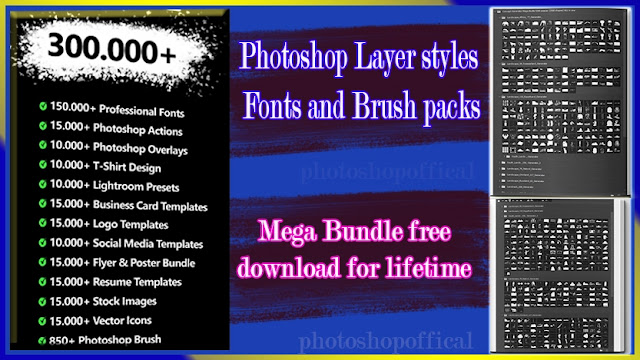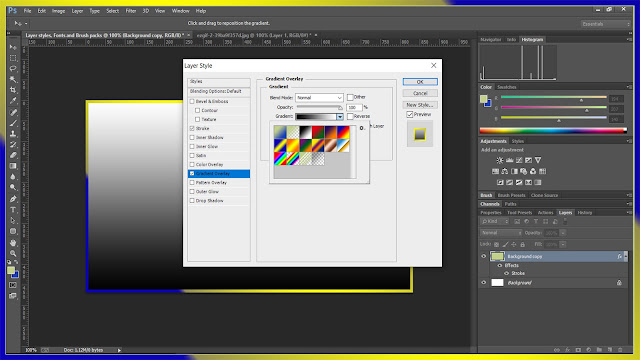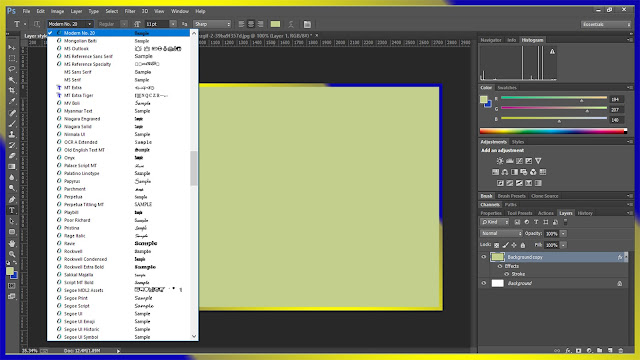Photoshop Layer Styles Fonts and Brush Packs Free Download
Adobe Photoshop is a versatile graphic design software that allows users to create and edit images with a wide range of tools and features, including layer styles, fonts, and brush packs. In this article we will learn about how to download mega bundle of Photoshop Layer styles, Fonts and Brush packs and how to add these packs, styles and fonts in Adobe Photoshop. Photoshopoffical provides mega bundle of Photoshop Layer styles, Fonts and Brush packs free download for lifetime for your Adobe Photoshop software and here we will provide complete installation/adding method of these Layer styles, Fonts and Brush packs in Adobe Photoshop.Adobe Photoshop Layer Styles importance and its usage:
Photoshop Layer Styles are a set of effects that can be applied to individual layers in Adobe Photoshop to enhance and modify the appearance of the content on those layers. They are essential tools for graphic designers, photographers, and digital artists, as they provide a wide range of creative possibilities and streamline the design process. Here are some key aspects of the importance and usage of Photoshop Layer Styles: Read more about Photoshop layers shortcuts and its usage in photoshop
1. **Ease of Use**: Layer Styles are easy to apply and adjust. You don't need to be a Photoshop expert to use them effectively, which makes them accessible to both beginners and experienced users.
2. **Time Efficiency**: They can save a significant amount of time compared to manually creating complex effects. You can achieve impressive results quickly without the need for extensive manual editing.
3. **Non-destructive Editing**: Layer Styles are non-destructive, meaning they can be applied and removed without altering the original layer's content. This preserves the flexibility of your design and allows you to experiment with different effects.
4. **Versatility**: Photoshop offers a wide variety of Layer Styles, including Drop Shadow, Inner Shadow, Outer Glow, Inner Glow, Bevel & Emboss, Gradient Overlay, Pattern Overlay, and more. This versatility enables you to create everything from subtle enhancements to dramatic text or object effects.
5. **Consistency**: Layer Styles help maintain design consistency across various elements of a project. You can apply the same styles to multiple layers, ensuring a cohesive look and feel.
6. **Realistic Effects**: Layer Styles can simulate various real-world effects, such as adding a 3D appearance to text or objects, creating glossy surfaces, or giving elements a metallic or glassy texture.
7. **Text Effects**: Layer Styles are especially useful for creating eye-catching text effects. You can make text look like it's made of wood, metal, glass, or any other material, and you can easily add drop shadows, outlines, and other enhancements to text.
8. **Customization**: Layer Styles are highly customizable. You can fine-tune settings like opacity, blending modes, colors, and more to achieve the exact look you want.
9. **Efficient Workflow**: When working on complex designs, Layer Styles allow you to work more efficiently. You can quickly experiment with different effects and make adjustments on the fly.
10. **Presets and Libraries**: Photoshop includes preset libraries of Layer Styles, and you can create your own custom styles. This feature allows you to save and reuse your favorite effects, ensuring consistency across multiple projects.
1. **Communication:** Fonts are a primary means of textual communication in your designs. They convey the message or information you want to share with your audience. The choice of font can greatly affect how well your message is understood and received.
2. **Branding:** Fonts are an essential element of branding. Consistently using specific fonts across all your marketing materials, website, and other media helps establish and reinforce your brand identity.
3. **Readability:** Different fonts have varying levels of readability. It's crucial to choose fonts that are easy to read for your target audience, especially in text-heavy designs like websites, brochures, or presentations.
4. **Emotion and Tone:** Fonts can convey emotions and set the tone for your design. Serif fonts like Times New Roman or Baskerville often evoke a sense of tradition and formality, while sans-serif fonts like Arial or Helvetica can appear modern and clean. Script fonts may convey elegance or informality, depending on their style.
5. **Hierarchy:** Fonts help establish a visual hierarchy within your design. By using different fonts for headlines, subheadings, and body text, you can guide the viewer's eye and emphasize important information.
6. **Personality:** Fonts have personalities of their own. Some fonts appear friendly and approachable, while others look serious and professional. Choosing fonts that align with your brand's personality is essential for creating a cohesive design.
7. **Aesthetics:** Fonts contribute significantly to the overall aesthetics of your design. They can enhance the visual appeal, making your design more attractive and engaging.
2. **Pairing:** Use contrasting fonts for headlines and body text to create a clear hierarchy. Pairing a serif font with a sans-serif font or a script font with a clean, modern font can work well.
3. **Size and Weight:** Adjust font size and weight (bold, italic, etc.) to emphasize important elements and maintain readability.
4. **Spacing:** Pay attention to letter spacing (kerning) and line spacing (leading) to ensure optimal readability.
5. **Color:** Experiment with font colors to create visual interest and align with your design's color scheme.
6. **Legibility:** Ensure that fonts are legible at different sizes and on various backgrounds.
7. **Avoiding Overuse:** Don't use too many fonts in a single design; it can lead to confusion and visual clutter.
8. **Consider Your Audience:** Always consider your target audience when selecting fonts. What fonts resonate with them? What tone or emotion are you trying to convey?
9. **Experiment:** Don't be afraid to experiment with different fonts and combinations to find what works best for your specific design project.
1. **Ease of Use**: Layer Styles are easy to apply and adjust. You don't need to be a Photoshop expert to use them effectively, which makes them accessible to both beginners and experienced users.
2. **Time Efficiency**: They can save a significant amount of time compared to manually creating complex effects. You can achieve impressive results quickly without the need for extensive manual editing.
3. **Non-destructive Editing**: Layer Styles are non-destructive, meaning they can be applied and removed without altering the original layer's content. This preserves the flexibility of your design and allows you to experiment with different effects.
4. **Versatility**: Photoshop offers a wide variety of Layer Styles, including Drop Shadow, Inner Shadow, Outer Glow, Inner Glow, Bevel & Emboss, Gradient Overlay, Pattern Overlay, and more. This versatility enables you to create everything from subtle enhancements to dramatic text or object effects.
5. **Consistency**: Layer Styles help maintain design consistency across various elements of a project. You can apply the same styles to multiple layers, ensuring a cohesive look and feel.
6. **Realistic Effects**: Layer Styles can simulate various real-world effects, such as adding a 3D appearance to text or objects, creating glossy surfaces, or giving elements a metallic or glassy texture.
7. **Text Effects**: Layer Styles are especially useful for creating eye-catching text effects. You can make text look like it's made of wood, metal, glass, or any other material, and you can easily add drop shadows, outlines, and other enhancements to text.
8. **Customization**: Layer Styles are highly customizable. You can fine-tune settings like opacity, blending modes, colors, and more to achieve the exact look you want.
9. **Efficient Workflow**: When working on complex designs, Layer Styles allow you to work more efficiently. You can quickly experiment with different effects and make adjustments on the fly.
10. **Presets and Libraries**: Photoshop includes preset libraries of Layer Styles, and you can create your own custom styles. This feature allows you to save and reuse your favorite effects, ensuring consistency across multiple projects.
Adobe Photoshop Fonts importance and its usage:
Fonts in Photoshop, or any design software for that matter, play a crucial role in conveying information, evoking emotions, and enhancing the overall visual appeal of your design. Here's a breakdown of the importance of fonts in Photoshop and their usage: Also read this Download Thousand plus (1000+) custom shapes for Photoshop1. **Communication:** Fonts are a primary means of textual communication in your designs. They convey the message or information you want to share with your audience. The choice of font can greatly affect how well your message is understood and received.
2. **Branding:** Fonts are an essential element of branding. Consistently using specific fonts across all your marketing materials, website, and other media helps establish and reinforce your brand identity.
3. **Readability:** Different fonts have varying levels of readability. It's crucial to choose fonts that are easy to read for your target audience, especially in text-heavy designs like websites, brochures, or presentations.
4. **Emotion and Tone:** Fonts can convey emotions and set the tone for your design. Serif fonts like Times New Roman or Baskerville often evoke a sense of tradition and formality, while sans-serif fonts like Arial or Helvetica can appear modern and clean. Script fonts may convey elegance or informality, depending on their style.
5. **Hierarchy:** Fonts help establish a visual hierarchy within your design. By using different fonts for headlines, subheadings, and body text, you can guide the viewer's eye and emphasize important information.
6. **Personality:** Fonts have personalities of their own. Some fonts appear friendly and approachable, while others look serious and professional. Choosing fonts that align with your brand's personality is essential for creating a cohesive design.
7. **Aesthetics:** Fonts contribute significantly to the overall aesthetics of your design. They can enhance the visual appeal, making your design more attractive and engaging.
Here are some tips for using fonts effectively in Photoshop:
1. **Consistency:** Stick to a limited number of fonts (usually two or three) in a design to maintain consistency and readability.2. **Pairing:** Use contrasting fonts for headlines and body text to create a clear hierarchy. Pairing a serif font with a sans-serif font or a script font with a clean, modern font can work well.
3. **Size and Weight:** Adjust font size and weight (bold, italic, etc.) to emphasize important elements and maintain readability.
4. **Spacing:** Pay attention to letter spacing (kerning) and line spacing (leading) to ensure optimal readability.
5. **Color:** Experiment with font colors to create visual interest and align with your design's color scheme.
6. **Legibility:** Ensure that fonts are legible at different sizes and on various backgrounds.
7. **Avoiding Overuse:** Don't use too many fonts in a single design; it can lead to confusion and visual clutter.
8. **Consider Your Audience:** Always consider your target audience when selecting fonts. What fonts resonate with them? What tone or emotion are you trying to convey?
9. **Experiment:** Don't be afraid to experiment with different fonts and combinations to find what works best for your specific design project.
Adobe Photoshop Brush Packs importance and its usage:
Photoshop brush packs are collections of pre-made brush presets that can be added to Adobe Photoshop to expand your creative options and streamline your workflow. These packs include various types of brushes, such as brushes for painting, drawing, retouching, texturing, and more. Also read this How to add custom brushes in PhotoshopPhotoshop Layer styles, Fonts and Brush packs setup details:
This pack includes six sets of fresh brushes that can enhance your image editing skills. It also incorporates around 106 new fonts, expanding your options for adding text to your photos. Furthermore, it introduces ten new layer styles, significantly broadening your editing capabilities. In addition to these new features, you can perform essential photo editing tasks such as cropping to eliminate unwanted portions and adjusting brightness and contrast. Overall, this pack is a valuable tool that greatly enhances your image editing capabilities.Download Photoshop Layer styles, Fonts and Brush packs free for lifetime:
Click below link to Download free and Life time accessible Photoshop Layer styles, Fonts and Brush packs setup from Google drive (no virus) with fast speed
- Total setup size of Photoshop Layer styles, Fonts and Brush packs is 26 MB.
- File Name: Photoshop_Resources by photoshopoffical.
How to Install or Add Photoshop Layer styles, Fonts and Brush packs:
Complete information about Photoshop Layer styles, Fonts and Brush packs installation steps.- First of all download Photoshop Layer styles, Fonts and Brush packs from photoshopoffical website (if you don't download Photoshop Layer styles, Fonts and Brush packs setup form this website, System requirements and installation steps will not apply).
- After complete download go to download path of your computer.
- show a (Photoshop_Resources_by_photoshopoffical.rar) file of Photoshop Layer styles, Fonts and Brush packs.
- Right click on this file and click on Extract here or Extract to "Photoshop_Resources_by_photoshopoffical".
- Show a "Enter Password" name box.
- Enter the password "photoshopoffical.com" (read spellings carefully).
- Download video for complete installation method of Photoshop Layer styles, Fonts and Brush packs
Click below Download button to download video for complete installation method of Photoshop Layer styles, Fonts and Brush packs.
After watching this video I hope you will able to install this mega pack in Photoshop.
Note: We recommend you Photoshop Layer styles, Fonts and Brush packs are used in Adobe Photoshop 2023 version for fast and better result.
Also available: Adobe Photoshop 2023 free download for lifetime